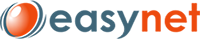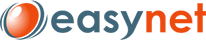A: 1. Login to your control panel
2. Click on MySQL databases
3. Scroll to the bottom and click on phpMyAdmin hyperlink
4. Click on the Database you want to restore then click on SQL
5. Click the Browse button and select your .sql file
6. Click 'Go'
- 7 Users Found This Useful