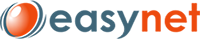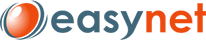BlackBerry® FastMailService
BlackBerry FastMail is a service that is available to cPanel 11.25 systems (and later) that use the Dovecot mail server. This service allows you to receive passive email updates on your BlackBerry device. This means that when you receive a new message in your inbox, your BlackBerry device will receive it almost simultaneously.
When FastMail is enabled, Dovecot and the server’s operating system are automatically configured to improve the performance of the IMAP IDLE command. The IMAP IDLE command is the method by which you receive passive email updates.
Note: If you configured your BlackBerry device before the release of BIS 2.6 or cPanel 11.25, you will need to complete the device setup again to realize the performance increase.
Direct access to sent and spam mail folders
You can configure your mobile device to open mail from your sent folder (or spam folder) directly in your inbox. Simply configure the device to log into email using your email address, plus /sent or /spam, as the username (for example, user@example.com/sent).
BlackBerry Level 3 Integration
If Research in Motion (RIM) recognizes you as a Mail Service Provider (MSP), this server can answer subscription requests at the following URLs:
•https://mail.example.com:2096/rim-bis/v1
•https://webmail.example.com/rim-bis/v1
Note: For security reasons, you can only access these URLs through a server that is currently running BIS.
Remember: In the examples above, example.com is meant to stand for your domain.
- 3 Users Found This Useful