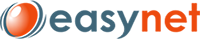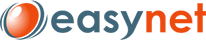A: Step 1:
Login to your control panel
Step 2:
Click on MySQL databases
Step 3:
Scroll to the bottom and click on phpMyAdmin hyperlink
Step 4:
Click on the dropdown to the left and choose the database you wish to export the backup from.
Step 5:
Click on the Export Tab.
Step 6:
Click the Select ALL link shown in blue. The check Save as file and click GO.
Step 7:
You will be asked to save the .sql file to the hard drive. Click Save.
Step 8:
Choose the location to save to and click Save. Your database has now been
- 1 Users Found This Useful