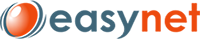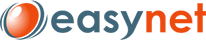Categories
Tutorial on how to take a backup, restore backup.
Tutorials on how to manage CloudLinux in cPanel.
How to reset cPanel Password, Filemanager, Cronjobs, Style, etc.
About how to Create, Edit, Delete Database, or Database Username in cPanel.
Update Domain Nameservers at Name.com, Namecheap, Godaddy, DynaDot, LogicBoxes Based Registrar.
How to Remove, Add, Edit Addon Domain, Parked Domains & Redirect Domain.
How to manage cPanel email, Mozilla Thunderbird, Outlook 2021.
How to Create, Delete, Manage cPanel FTP Account.
Boxtrap, SpamAssassin, Mail Filter - Prevent Spam.
Tutorial for setting up email on iOS Apple/Android, etc.
How to Fix Errors, Create Friendly URL, Page Redirect, etc.
Tutorials on PayPal Payment Gateway.
Password Protected Directory, IP Blacklist, Hotlink Protection, etc.
Tutorials for Softaculous Auto-Installer Software (cPanel).
Tutorials on generating CSR, cPanel AutoSSL, SSL/TLS, etc.
Tutorial for WHM - Web Host Manager, manage a server via WHM, Tutorial for Root & Reseller users.
Tutorials for WordPress.